Printable and Inkable Distress Ink Labels (2021 Addition) + Kitsch Flamingo!
>> Click Here to Download the Free Distress Ink Labels <<
I am an affiliate with Scrapbook.com. When you shop the links below, I receive a small commission from the affiliate, at no additional cost to you. This helps me balance the costs of the time and love I put into my projects and blog so I can continue to share my ideas with you for FREE. If you shop the links, thank you! I greatly appreciate it.
Below are products for printing, cutting, inking and organizing your Distress Inks and Oxides! I've included printable white sticker paper, the Distress Ink Storage Tins, Tim's amazing Shears, a few options for ink blending tools (my favorites are the Distress Blending Brushes and the Domed Foam blending brushes) as well the glass media mat.


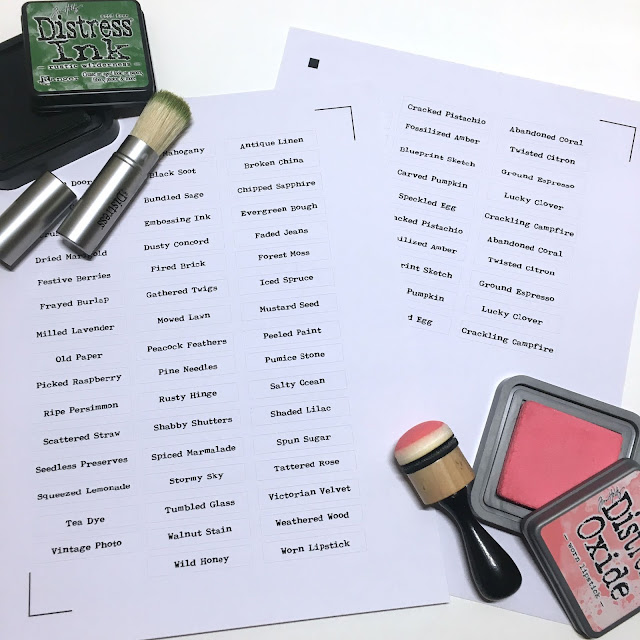
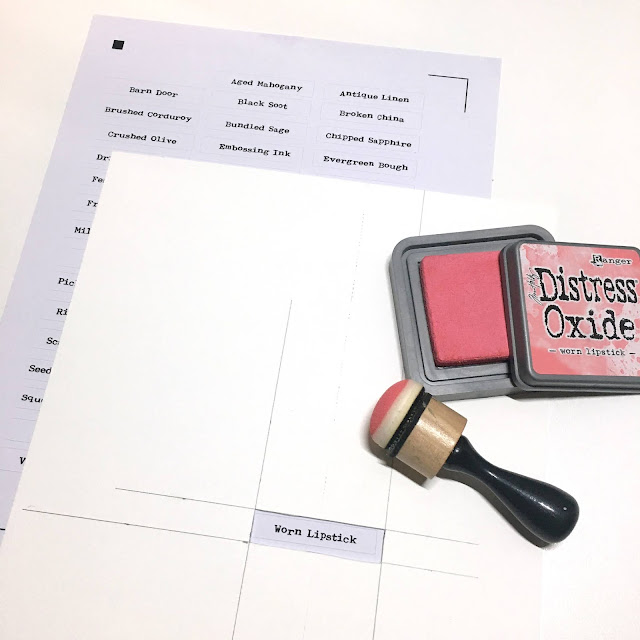

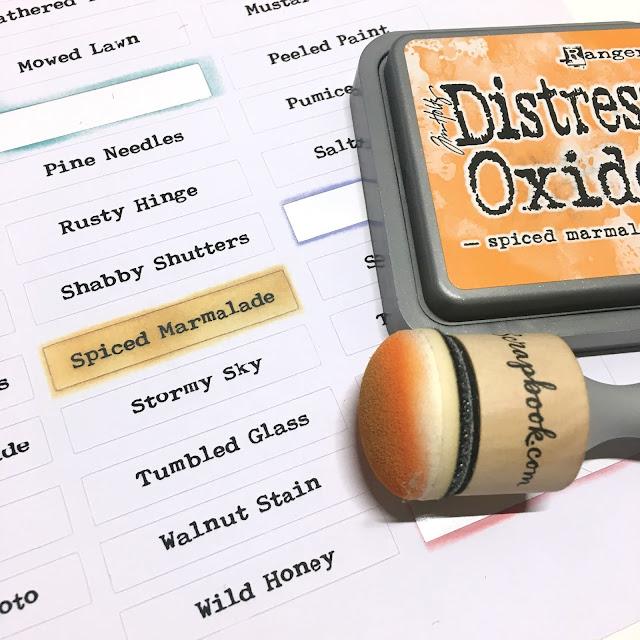







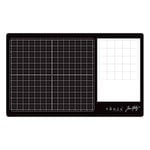








20 comments
Thank you, thank you!! I have been searching high and low for these color labels and finally found them here on your blog. I just added the last 5 new colors so I was anxious to get these all labeled and organized. Thanks so much for these! It was a HUGE help :).
ReplyDeleteSo glad I could help. The file at the link above should have all of the colors through Prize Ribbon, though.
DeleteHi Adrienne, love this so much! Do you sell already made inked up labels for distress oxide inks?
ReplyDeleteI'm sorry, I don't (wish I owned every Distress color) but that is why I offer this as a free printable. You just need printable sticker paper, which I've linked above. If you print on an inkjet, briefly heat set (just a second or two) the printer ink with a heat tool to avoid smudging the printer ink too much when adding your Distress ink to the label. If you print with a laser printer, you shouldn't have to worry about anything smudging.
DeleteI'm trying to download these, but it takes me to a warning page that says "this URL has been blocked by Bitly's system as potentially harmful. I'm sure it's not. Is there a workaround to get it to download?
ReplyDeleteThanks for alerting me! I've updated the link as well as the file--it should have everything through Saltwater Taffy now! Let me know if you have any other problems.
DeleteYou rock. Any idea when you might be able to add the new Ancient Mariner?
ReplyDeleteThis comment has been removed by the author.
DeleteYou're already on it! Please ignore my last. Thank you!!
ReplyDeleteYou are so welcome! I try to update after a new color release as soon as I possibly can--I got it done pretty quickly this time, lol!
DeleteYou have made a crafter who is trying to get organized so so happy! Thanks for this Adrienne :)
ReplyDeleteNo problem!
DeleteThanks so much for this. Ranger has discontinued their label downloads and this was very helpful for my most recent additions.
ReplyDeleteYou are so welcome!
DeleteThanks so much....I love how I can see all the names now at a glance! This was the best find
ReplyDeleteI can't thank you enough
You are welcome!
DeleteTHANK YOU!!!!!!!!! I have been looking for a print then cut has the size that I could add ink to. Do you have labels for the mini ink cubes?
ReplyDeleteGlad you found these helpful! I don't have labels for the mini cubes (I don't own any so wouldn't be able to size labels for them).
DeleteThank you so much!! They worked beautifully! It was so easy!
ReplyDeleteYou are so welcome! Glad you found the labels helpful!
DeleteI'd love to hear your thoughts!