Learn how to create layered cards and tags with the new Sizzix Diffuser accessory for your embossing folders.
Hey crafty friend! Sizzix released a new accessory this month called the Dimensional Diffuser. You use it with your A6 size multi-level and 3D embossing folders to create a flat area that you can stamp on or inset dies and other embellishments.
You'll need the Rectangle Starter Kit, that includes the base, diffuser plate, and the rectangle diffuser frame and insert. But Sizzix has other shapes, including an Oval, Diamond and Circle diffusers plus Creative Coordinates stamp and framelit sets that work with the diffusers! (You can shop all of the supplies I used to create these cards and tags below!)
Jump to a Section
So let's get into the basics of how you use the Sizzix Diffuser Accessory and then I'll share how I created the cards and tags.
How to Use the Sizzix Dimensional Diffuser
Using the Sizzix Dimensional Diffuser is a two step process and I've got some tips for you to get the best results possible.
- Slide the Diffuser Base Plate into the base housing with the bumps on the edges of the plate facing outward.
- Trim a piece of cardstock and insert it into an A6 sized multi-level or 3D embossing folder. Your embossing folder will fit into the Diffuser better if you don't place the paper all the way to the top, so give your paper a little "head room" in the embossing folder. Also, don't mist your paper with water just yet! This is key to getting great results (though I know that sounds crazy with a 3D embossing folder).
- Place the embossing folder inside the Diffuser base housing.
- Slide the desired Diffuser Frame Plate inside the housing, with the bumps facing outward. (If you are having issues sliding the Frame Plate into place, it may be because you are using a brand new embossing folder. Try running your embossing folder through your machine without the diffuser to "smoosh" it a bit. This will make it easier to slide the Frame Plate over the embossing folder.)
- There are notches to help you line up your Frame Plate so the diffused shape is on the top, bottom, or in the middle. Line up the notches on your plates where you want the diffused area to be.
- Run Your Dimensional Diffuser through your Sizzix die cut machine using two cutting pads for your sandwich. It's important to place the diffuser at an angle so that it loads into your machine easier.
- After you've run it through the machine, slide the Frame Plate out and take your embossing folder out of the housing. Remove your embossed cardstock from the embossing folder and mist it with water.
- Insert the cardstock only back into the housing and slide the Frame Plate back into place.
- Place the shape Insert into the hole of the frame.
- Run your Dimensional Diffuser through your die cut machine again, using the same sandwich and again placing it at an angle inside your cutting pads.
- After it's run through that second time, flip the Dimensional Diffuser over so the Insert falls out into your hand, slide the Frame plate out, and take out your embossed cardstock!
Misting your cardstock with water before running it through the second time will help soften the paper fibers and really help create that smooth surface to stamp on. Now, let's get into how I created these cards and tags!
How to Create My Embossed Floral Cards
The Teal Card uses:
- Sizzix Dimensional Diffuser Rectangle Starter Kit and the Diamond Diffuser
- Sizzix Textures from Afar 3D Embossing Folder and Layered Stencil Set
- Sizzix Live Wire Creative Coordinates Stamp and Framelit Set
- Sizzix Flower and Fern Thinlit
- Sizzix White Surfacez Cardstock
- Tim Holtz Distress Oxides in Salvaged Patina, Peacock Feather and Wilted Violet
- Pinkfresh Jewels in Ocean Breeze
The Purple Card uses:
- Sizzix Dimensional Diffuser Rectangle Starter Kit and the Oval Diffuser
- Sizzix Serene Sophisticate 3D Embossing Folder and Layered Stencil Set
- Sizzix Wall Flower Creative Coordinates Stamp and Framelit Set
- Sizzix Flower and Fern and Sprinkled with Love Thinlits
- Sizzix White Surfacez Cardstock
- Tim Holtz Distress Oxides in Wilted Violet, Villainous Potion and Salvaged Patina
- Pinkfresh Jewels in Lavender
Creating the Cards:
- Use the Dimensional Diffuser to emboss and flatten some white cardstock. I placed the Diamond diffuser in the top position and the Oval in the center position.
- Trim the embossed cardstock down to 4 x 5.25 inches.
- Trim another piece of white cardstock to 4.25 x 5.5 inches.
- Using your Stencil and Stamp Tool and coordinating stencil, blend the lighter color of Distress Oxide onto the embossed cardstock. I used only layer 2 from each stencil to add a hint of color. For the Textures from Afar, I used a domed foam blender, and added a hint of color to the embossed lines without the stencil as well. For the Serene Sophisticate, I used a small blending brush.
- Leaving your embossed cardstock in your Stencil and Stamp Tool, remove the stencil adapter and place on the hinged stamping lid. Place the shape outline stamp centered in the flattened area and stamp with the darker Distress Oxide color.
- Do the same for the stamped sentiment.
- Die cut some flowers and leaves.
- Place the die cuts onto the Sticky Grid (I like to use an older piece of Sticky Grid) in your Stencil and Stamp Tool and use a small blending brush to add ink to your die cuts for dimension.
- Glue your die cut layers together with Express Glue.
- Using a tape runner or double sided adhesive, glue the embossed layer to the card matte.
- Using foam adhesive, glue your flowers and leaves in place.
- Glue your card front to a card base.
- Add some gems.
How to Create the Layered Tags
The tags use the Brickwork embossing folder, Circle Diffuser, Live Wire and Radiance Stamp sets, and the Woodland Borders and Floral Cluster Thinlits.
Creating the Tags:
- Using the Dimensional Diffuser with the Circle Plate and the Brickwork 3D Embossing Folder, emboss and flatten a piece of cardstock. I placed the Circle frame in the center.
- Trim a piece of white cardstock to 4 x 8.25 inches and notch and punch one side to create a tag.
- Trim the embossed cardstock to 4 inches wide and trim off any excess on the top and bottom.
- Using a sanding block, distress the embossed cardstock.
- Tear the embossed cardstock to create a distressed edge on the top and bottom, save the excess.
- Tear a piece of coordinating cardstock and layer it under the embossed and flattened cardstock using adhesive.
- Place the embossed and layered cardstock in your Stencil and Stamp tool and stamp the circle frame from the Radiance Stamp set in the flattened area using Ground Espresso Distress Archival Ink.
- Using your Stencil and Stamp tool, stamp out some sentiments from the Live Wire Stamp set with Crackling Campfire Distress Archival Ink.
- Die cut the sentiments out with a circle die that is slightly smaller than the flattened area on the embossed cardstock.
- Die cut some flowers and leaves, glue the layers together.
- Glue the layered and embossed cardstock to your tag using a tape runner or liquid glue.
- Glue one of the torn excess pieces of embossed cardstock to the bottom of the tag with foam adhesive.
- Using liquid adhesive and foam adhesive, glue on the circle sentiment and flowers.
- Add gems and a ribbon.
This is such a fun accessory that can take your cards, tags, and even mini album or journal covers to the next level! I love that you can use the flattened area for stamping or you can use it to highlight some dies or embellishments.
I hope that you enjoyed these tutorials and tips for using the new Sizzix Dimensional Diffuser accessory and that it inspires you to try it out! Don't forget, that you need to get the Rectangle Starter Kit that includes the housing and base plate. The other Diffuser sets only come with the Frame Plate and Insert. Until next time, happy crafting!
Adrienne
Shop the Supplies:
Scrapbook.com, A Cherry On Top, Spellbinders, Sizzix & Amazon
I am an affiliate with multiple companies. When you shop the links below, I receive a small commission from the affiliate, at no additional cost to you. This helps me balance the costs of the time and love I put into my projects and blog so I can continue to share my ideas with you for FREE. If you shop the links, thank you! I greatly appreciate it.
Below are products that I used for this project.













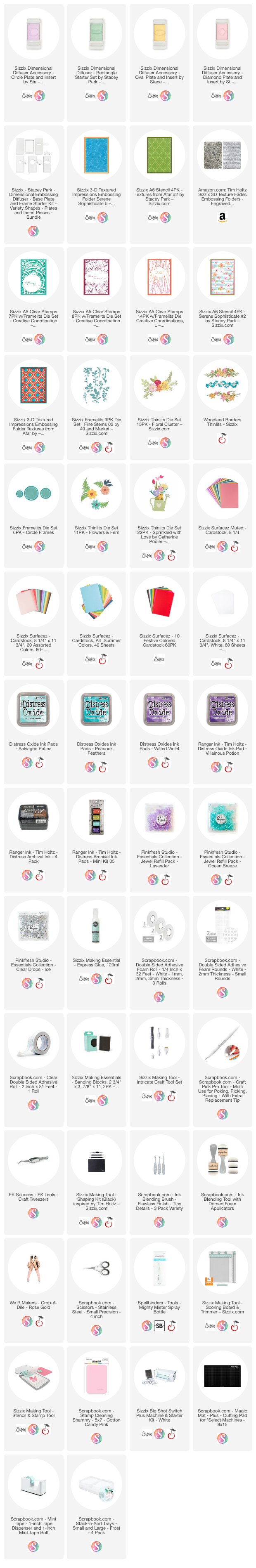







0 comments
I'd love to hear your thoughts!