DIY Distress Ink Storage Labels
I recently bought a pretty box to store some of my craft supplies in and one of them was perfect for storing all of my inks. I use my Tim Holtz Distress Inks on practically every layout and card I make so I'm constantly rifling through them and I was getting frustrated with not being able to pick out the ink I wanted without having to pull practically every ink out of the box.
I remember pinning labels for the sides of the inks made by the one and only Tim Holtz but I could no longer seem to locate the file and the old link was bad. Feeling a bit dismayed about my organizational waylay, I perked up when I remembered that I had recently bought 2 packs of white sticker paper for my Silhouette Cameo! I would just make my own labels.
Even though I don't own every color of Tim Holtz Distress Inks (much to my chagrin), I made a label for every color of ink I could find listed on the web so that when I get new inks, I can quickly label them.
 |
| 17 inks and counting, now only 30+ to go! I was even stingy on my inking foam pads since I wanted the color of the label to be true to the color of the ink and well…I'm not made of money. :) |
After measuring the inks, creating my cut file and then printing and cutting out the labels, I inked the label in it's respective color then stuck it to the side of the ink pad. Now I can easily pick out the ink colors I want without having to shuffle through almost every ink pad! These labels are even perfect for the new Distress Ink Storage Tins!
Since it's Friday, my lovely readers deserve a freebie! Now you can be "Distress Ink Organizationally Savvy" too! Just click on the image below to download the file!
>> Click Here to Download the FREEBIE! <<
UPDATE: The link to download includes all of the colors that have been released through Scorched Timber!



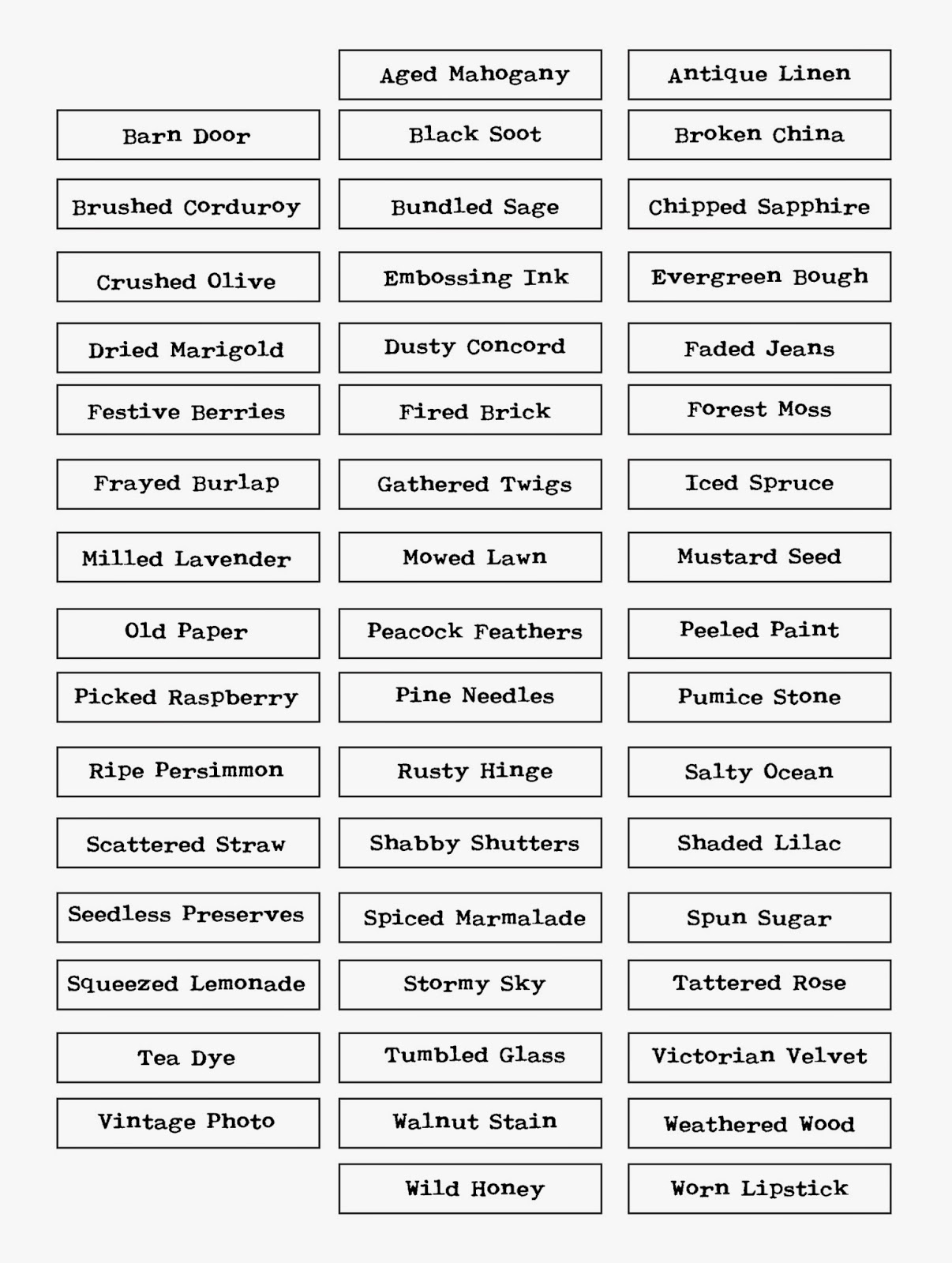







4 comments
Thank you so much for the download. (The mermaid lagoon label is spelled wrong, just thought I'd tell you if you wanted to change it)
ReplyDeleteThanks for catching that typo, Helene! I have fixed it and re-uploaded the files to Dropbox.
DeleteI love your labels! Do you foresee updating your document to include the new Salvaged Patina? Thanks!
ReplyDeleteThanks! I just updated them for you. Salvaged Patina will be on page 2 of the labels.
DeleteI'd love to hear your thoughts!